OgilvyGPT
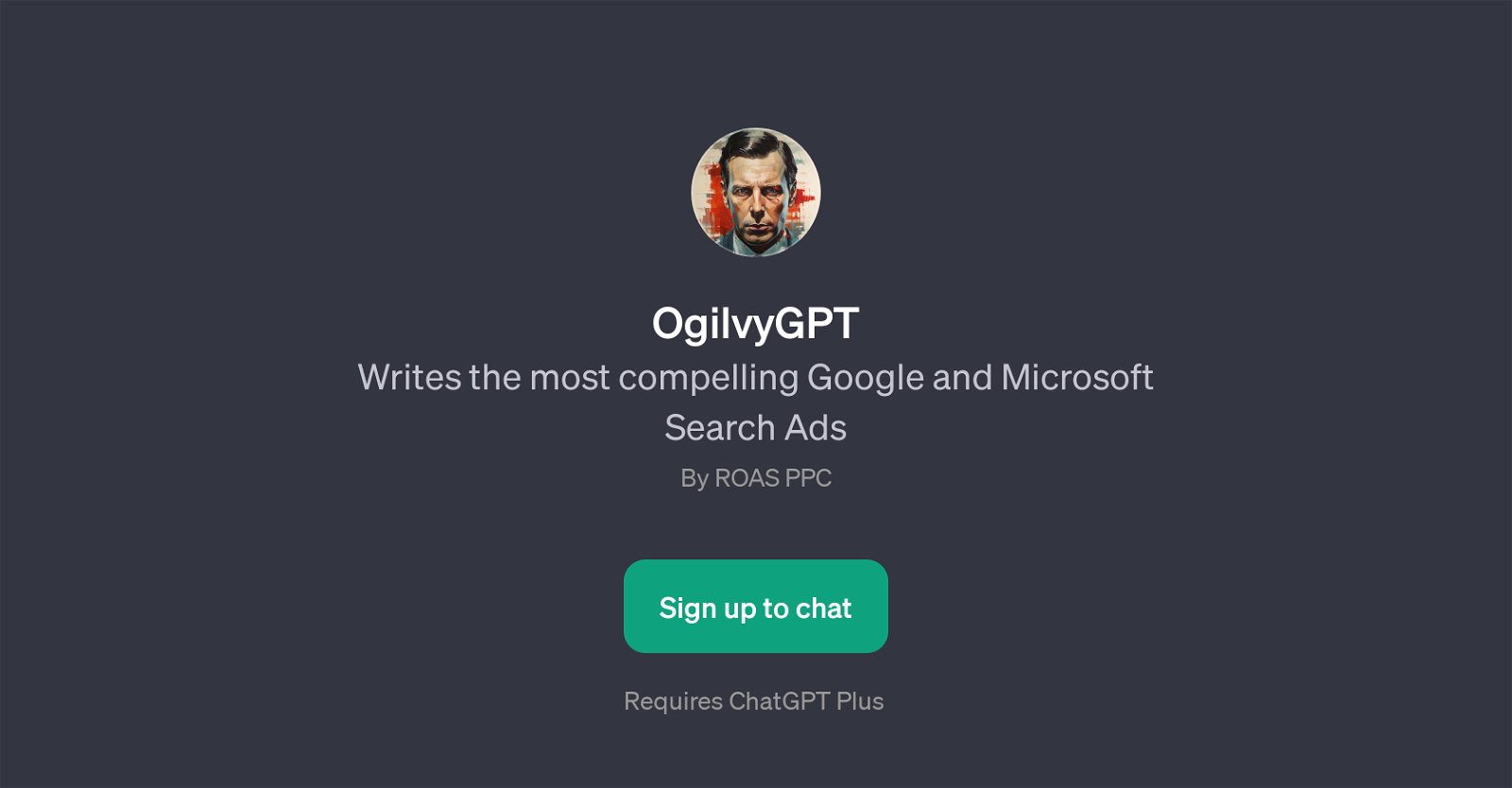
OgilvyGPT is a GPT application oriented toward serving the needs of advertisers seeking to create persuasive text for Google and Microsoft Search Ads. The main function of this tool is generating engaging content for search ads, tailored according to client needs.
To get started, users simply need to provide the tool with the company name or other relevant details to begin generating the ad content. For example, users could input a prompt such as 'Write a Google Search Ad for {company name}' or 'Write a Google Search Ad for an LA dental clinic', and the tool will adeptly generate an ad copy aligned with these specific requirements.
This proves highly valuable for advertisers or businesses looking to scale their ad copy generation process without sacrificing quality and relevance.This GPT application is built on the AI model ChatGPT.
It's important to note that it requires a ChatGPT Plus subscription to utilize OgilvyGPTs services. The implementation of OgilvyGPT helps in achieving compelling ad copies and can be particularly advantageous for marketing professionals and businesses aiming to amplify their reach via Microsoft Search or Google Ads.
In essence, OgilvyGPT is a helpful content generation tool specially designed to streamline and optimize the process of creating captivating and highly targeted search ads.
Would you recommend OgilvyGPT?
Help other people by letting them know if this AI was useful.
Feature requests



2 alternatives to OgilvyGPT for Ad content generation
If you liked OgilvyGPT
Help
To prevent spam, some actions require being signed in. It's free and takes a few seconds.
Sign in with Google


